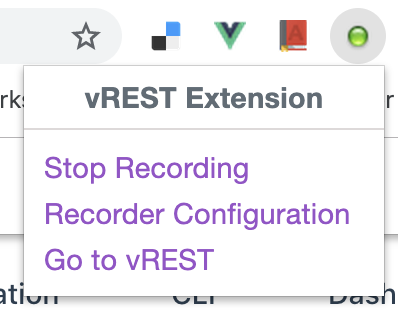# How to record the test cases
You can record your test cases by doing the manual testing of your web application using the steps below:
First open the web application under test in Google Chrome.
Then Click on extension icon in browser navigation bar
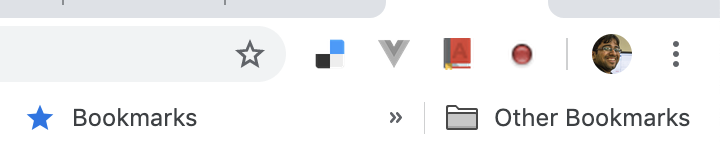
Then select “Start Recording” menu item from a list of options
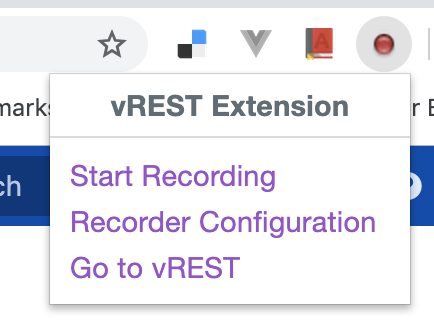
Extension icon will be colored green to signal that Recorder is in recording mode for this browser tab.
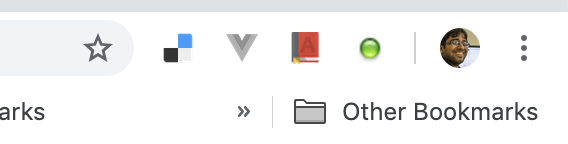
Now do the manual testing of your web application, vREST Recorder (Chrome Extension) will record the requests (filtered by the rules) and save them as test cases in the vREST NG application with the help of vREST NG Recorder Service.
Stop the recording by selecting “Stop Recording” menu item from the list of options.