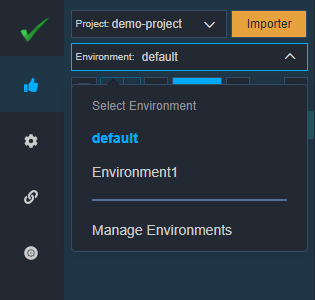# Environments
vREST provides you with the ability to create multiple environments for your test cases. By using this, you will be able to run the same test cases for your API in its different phases like prod, dev, test, etc.
Environments, in vREST, allow you to create global variables, which can be used in all your test cases. This makes it possible to create test cases that take inputs from these global variables (which can be set differently for each environment that you make).
When you open vREST, automatically you are given a 'default' environment. But you can create a custom environment that can inherit and override all the variables from the 'default' environment.
# Creating Environment
Let us see, how can you create a custom environment in vREST NG.
- Go to the Configuration Tab, in the vREST NG application, and Click on the Environments / Variables section.
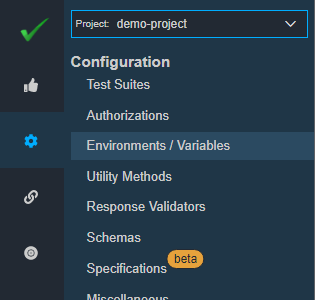
- Now, click on
- To rename it, Change the value in Environment field and click on
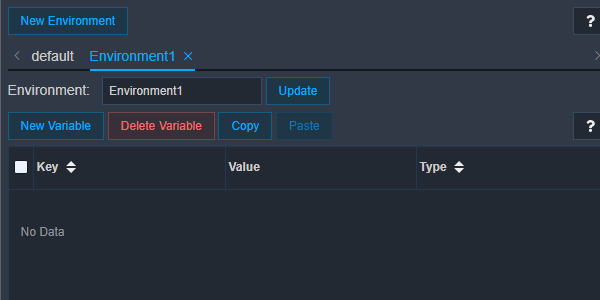
- Now, you can add multiple variables to this environment by clicking on
and filling in the details (key and value).
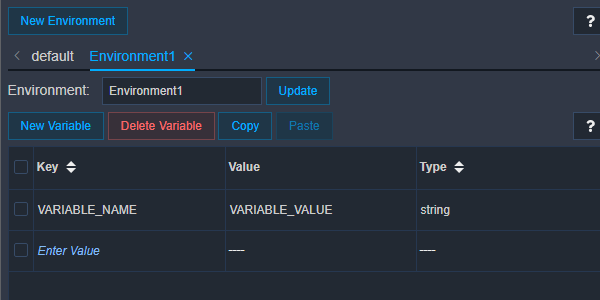
# Switching Environments
To switch environment,
- Go to Test Cases Tab.
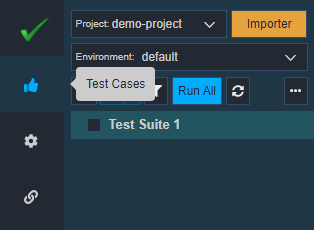
- Select the current environment from dropdown on top-left corner.