# Update License key for vREST NG Enterprise Application
vREST NG Enterprise application automatically prompts for a license key if it is not set or the license is expired. But if you want to update the license key then you may follow the steps below:
Open up the vREST NG Enterprise Application.
Click on the User menu at the bottom left corner of the application.
A pop-up menu will open, click on the option
Update Licensefrom the menu as shown in the figure below: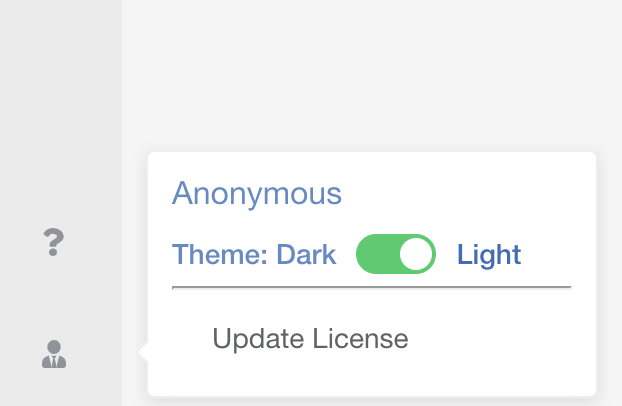
That's it.