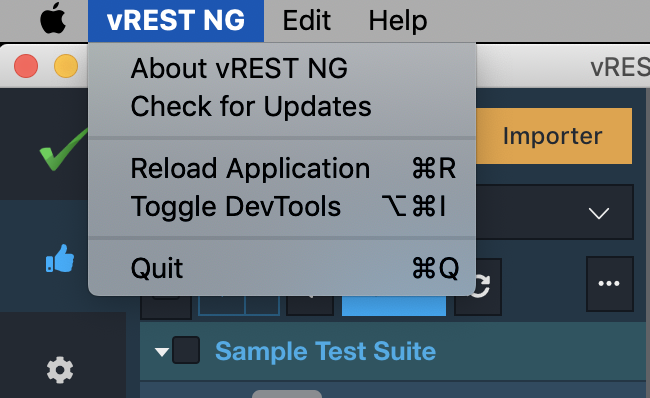# Debugging in vREST NG Application
You may open the Developer Tools to debug the vREST NG Application. It will be helpful in the following scenarios:
- If you face any error while using the vREST NG Application
- or if you want to debug the utility methods or response validators execution, then you may use
console.logstatements inside to debug them.
To open the developer tools, simply click on vREST NG Menu and then click on Toggle DevTools as shown in figure below: