# Setup vREST NG Enterprise License
Once you download/install vREST NG Enterprise Edition, then follow the steps below to set up the license key.
- Open the vREST NG Enterprise Application.
- The system will ask you for the license key as shown in the figure below:
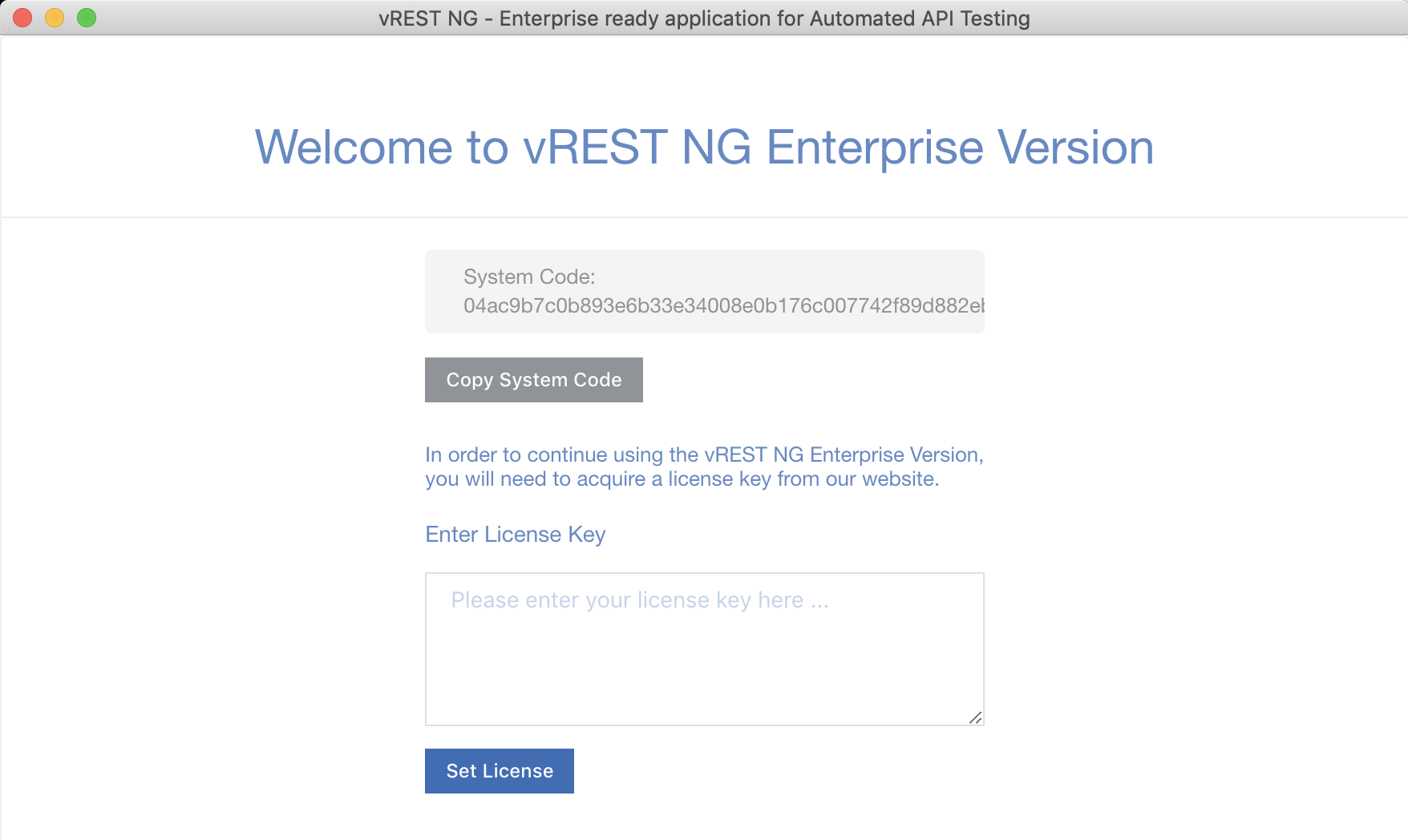
- Copy the
System Codeby clicking on the buttonCopy System Code. - Now, acquire a license key from vREST NG Website.
- Paste the license key in vREST NG Application and click on Submit.
- That's it.