# Why choose vREST NG Pro?
There are several benefits of choosing vREST NG Pro over the Community Edition. The simplicity that vREST NG gives you, is magnified in the Pro edition, as it allows you to perform even the most complex of the tasks with total ease.
Here are some of these extra features/perks that vREST NG Pro gives you:
# Easily Debug failures using Diff reports
Using diff reports, you can quickly find out very specific bugs/issues in your API Responses. Also, allow you to quickly fix the tests based on diff reports. Thus it reduces test maintenance effort drastically.
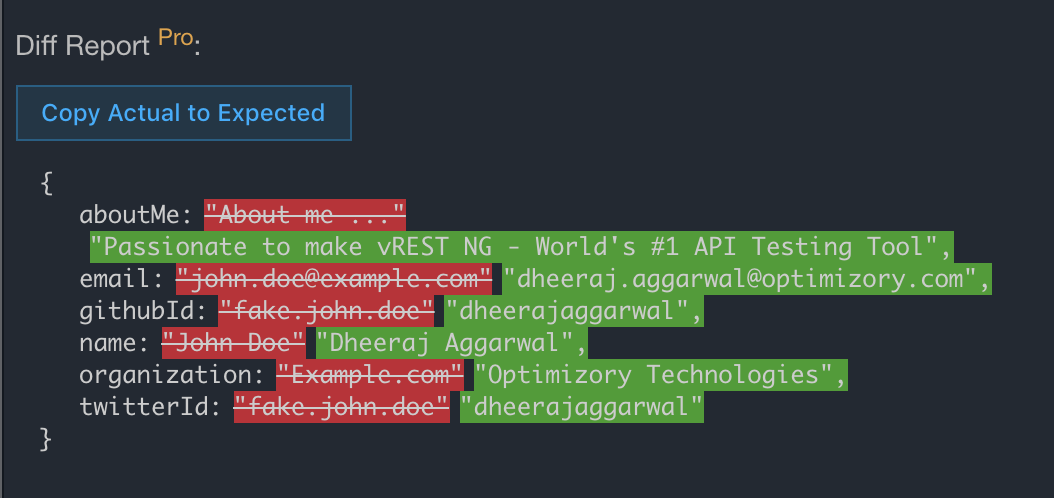
# Drive your API Testing using API Specification files
vREST NG provides an option to specify the API Specification files (Swagger/OpenAPI Spec) and then you may use that API specification file to generate your API Tests. Generated Tests are easier to maintain because the response structure of API Tests will be directly validated through the schema defined in the API specification file. And your API test's request structure will also remain in sync with the API specification. It also generates the API Coverage Report to get clarity on APIs and their associated test cases.
For more information, please read Specifications driven testing.
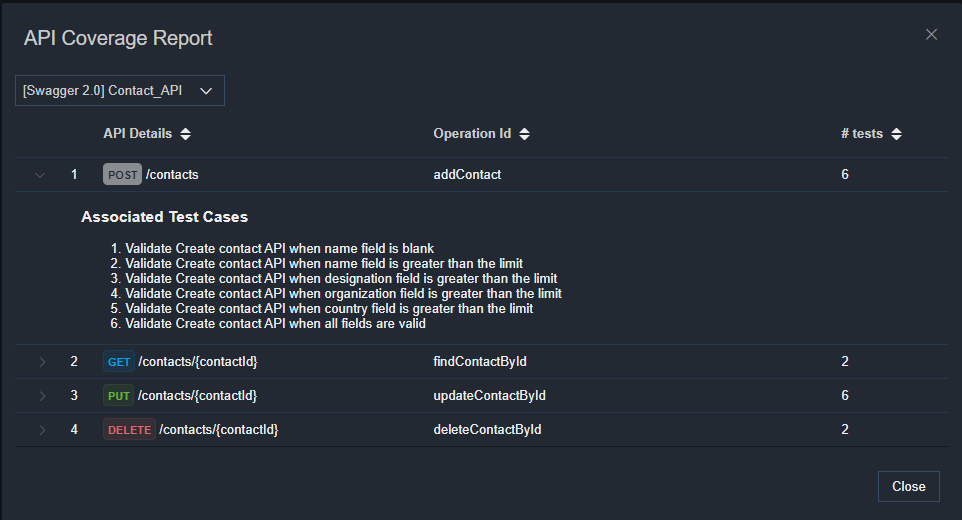
# Read Test Data From Excel Sheets
You can read the excel sheet data by providing the excel sheet file path in the field Read Excel File available in the Details tab of the test case.
Each individual test case can read the data from its own separate spreadsheet file. And the spreadsheet is directly linked with the test case, so you don't need to upload the spreadsheet again and again. Even you may read the spreadsheet data from a specific sheet in the spreadsheet.
vREST automatically converts the excel sheet data into a JSON array. Where each array item corresponds to the individual row. vREST stores this JSON array in a variable named data which you may feed to your test case via the loop source property as shown in the above image.
For more information, please read Reading Excel Sheet Data.
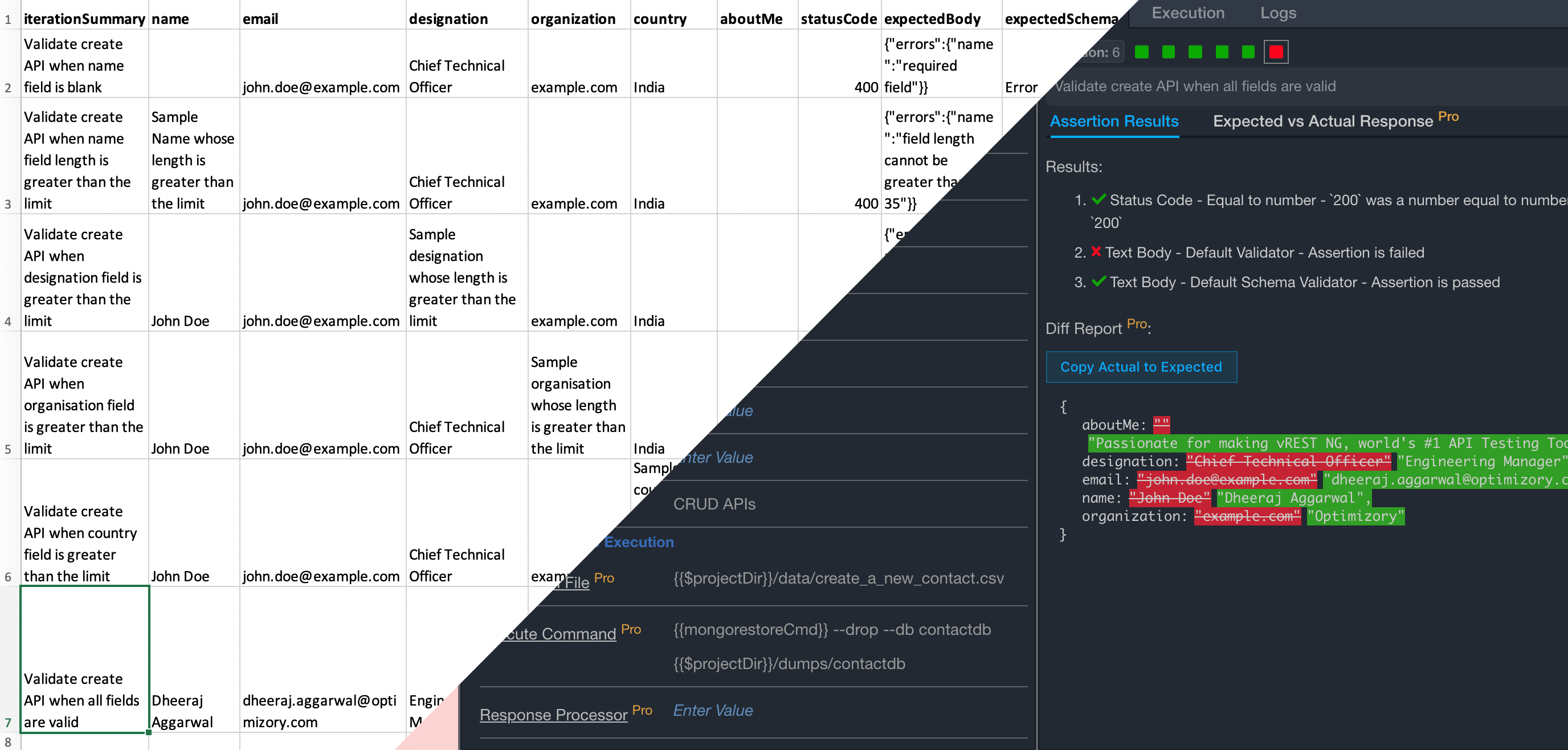
# Data-Driven Testing
With the help of looping functionality and functionality to fetch test data from CSV/XLSX files, users can effortlessly perform data driven testing in vREST. Once you write the Test Cases for data-driven testing, it is as simple as doing API test automation through an Excel Sheet.
For more information, please read Data driven testing.
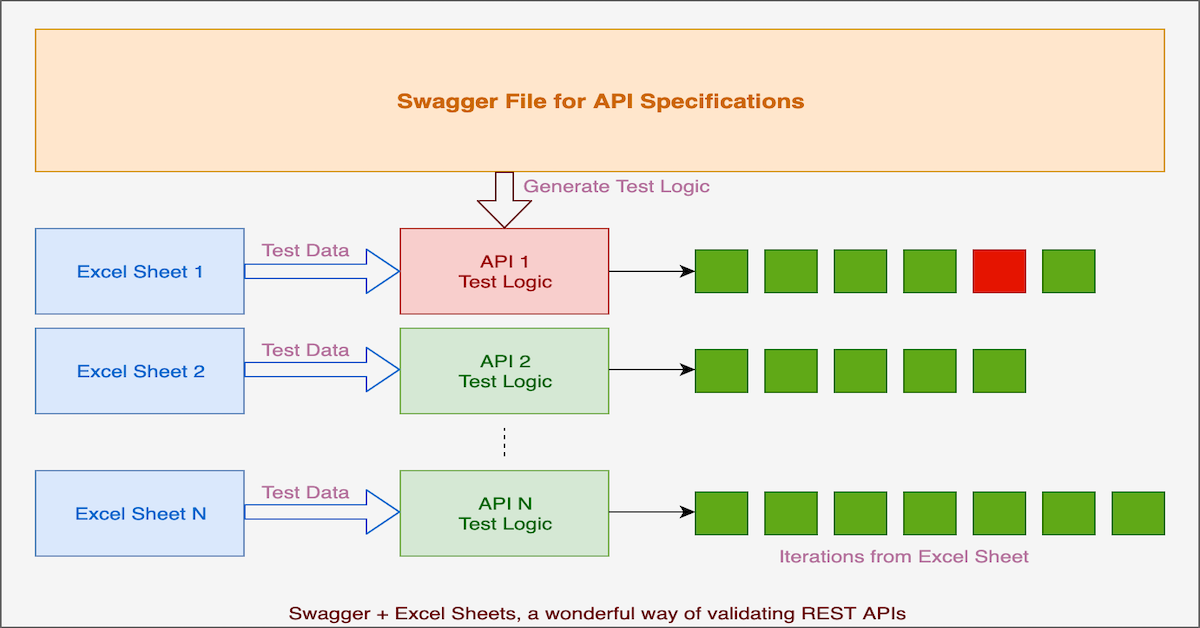
# Re-usable Tests
The templates feature allows you to re-use templates in tests. So it prevents duplication of tests and reduces your test maintenance efforts.
For more information, please read Templates.
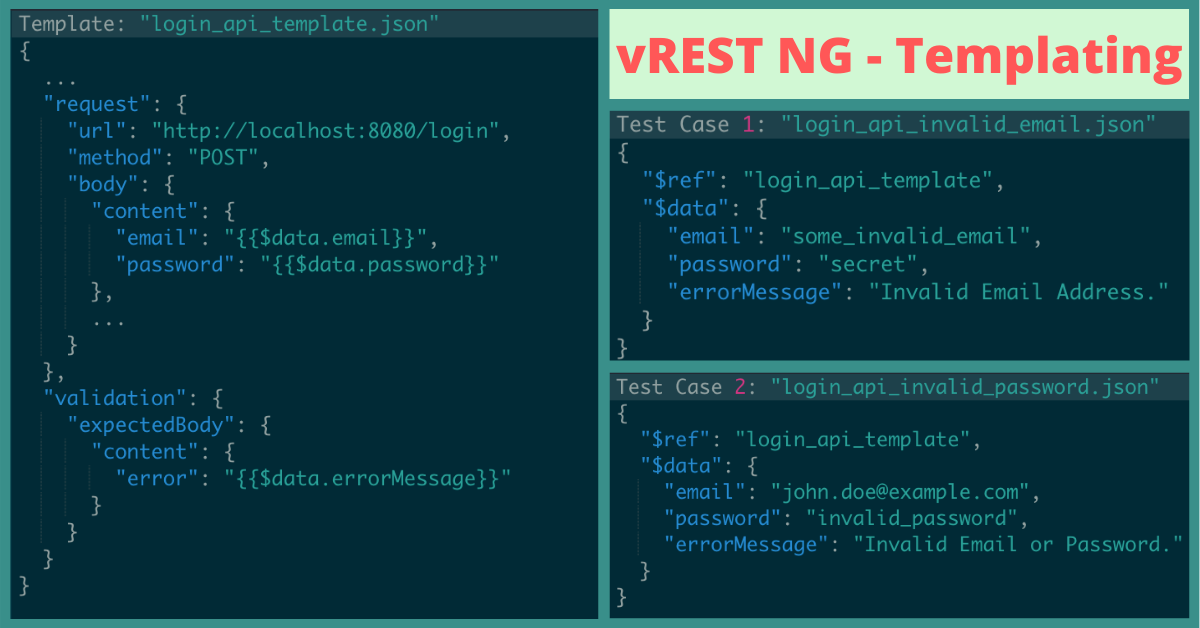
# Easier Test Maintenance
vREST NG provides various advanced features like Bulk Operation and Search and Replace operation using that you may change a large number of API tests at a single click. It will help you to maintain your API tests over a period of time.
# Test Setup using Shell Commands
vREST NG provides a field Execute Command in the Details tab to execute a system command. The given command will be executed before the execution of the test case.
Let's take a practical example. Suppose you want to initialize the MongoDB database state before the execution of the test case. You may also store your database dumps in the vREST Project directory.
For more information, visit Test Setup via executing commands
# Integration with eco-system tools
vREST NG provides hooks functionality using which you may integrate vREST NG with any eco-system tools like JIRA, TestRail, Slack, Hipchat, etc.
Using this, bugs will be automatically logged into your defect management tools and your team will remain in sync with any API failures via Slack, Hipchat. It will save you a lot of manual effort of doing these tasks manually.
For more information, visit Hooks Functionality
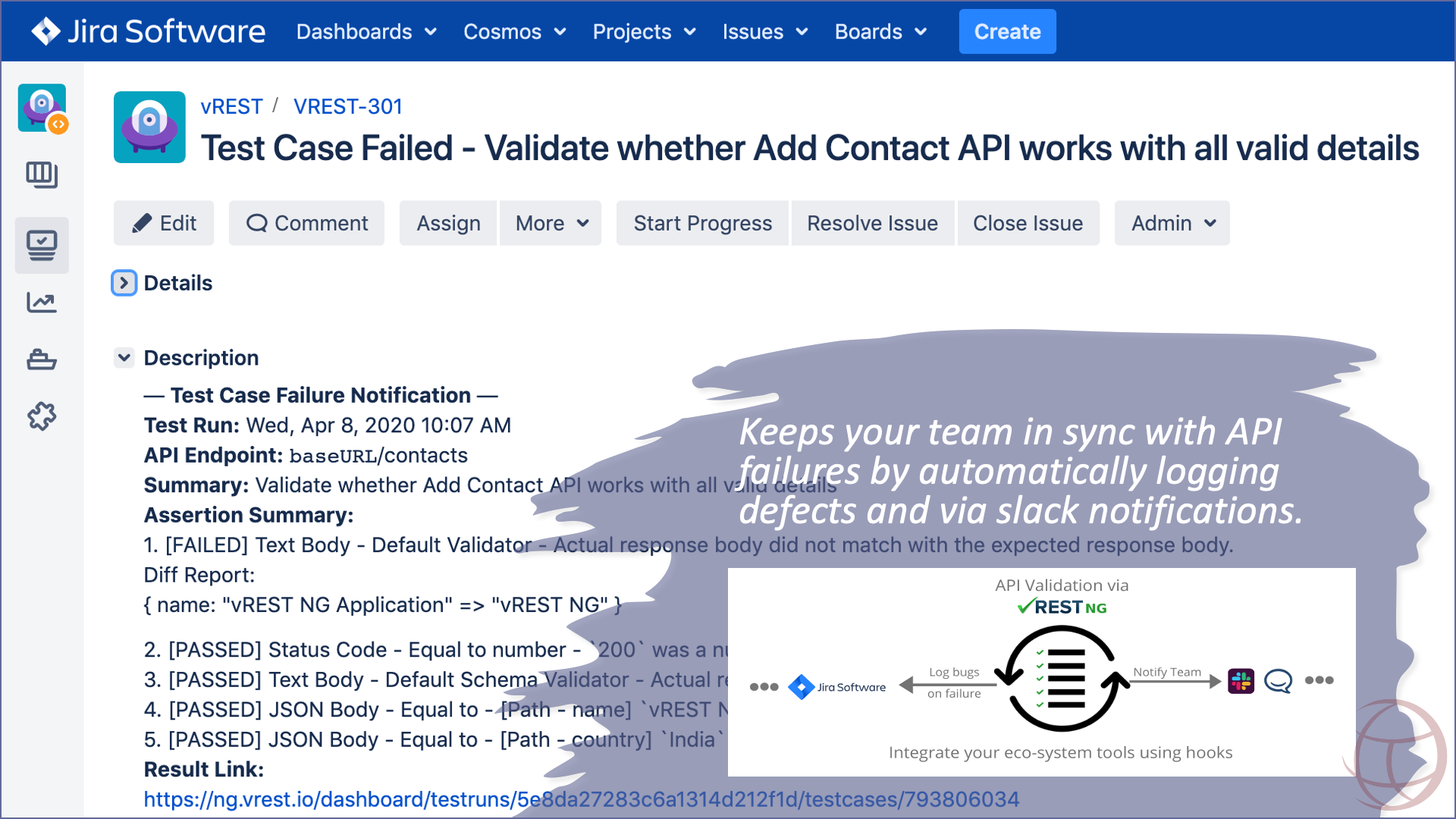
# Polling Support for asynchronous APIs
Polling feature support to validate Async APIs. With this, you may write test cases for which API requests will be repeated until the desired result is achieved or test condition fails or the configured timeout happens.
For more information, visit Polling Functionality
# Priority Support
vREST NG Pro users are privileged to get priority support over the community users.