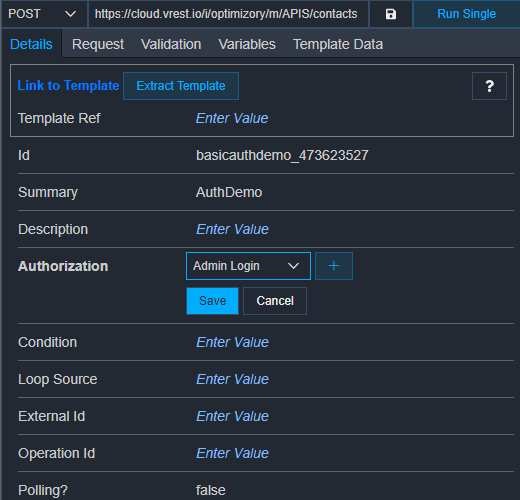# Basic Authorization
In Basic Authorization, the system simply asks for a username and password for making authorized HTTP requests and a basic authorization header will be sent while making HTTP requests.
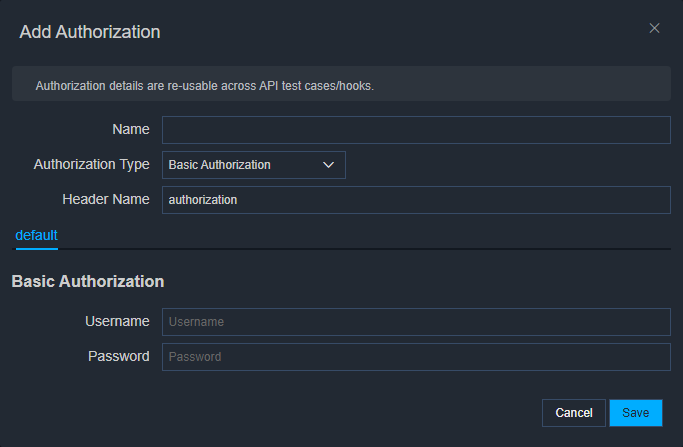
# How to use?
Let's take an example, how you can configure basic auth for your test cases in vREST.
- First Configure an Authorization of type "Basic Auth" like this
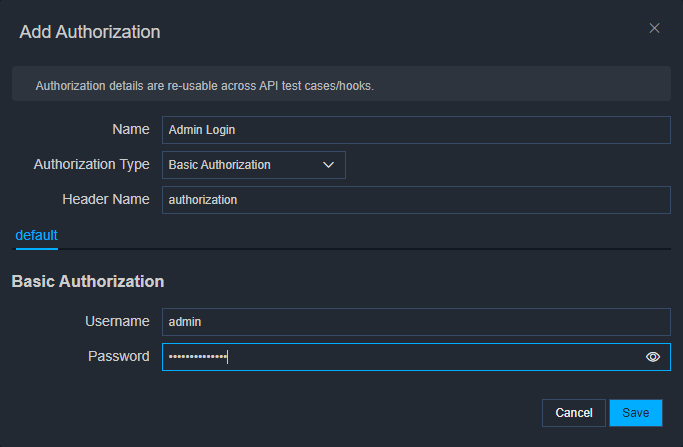
- Then use this configured authorization in your test cases like this