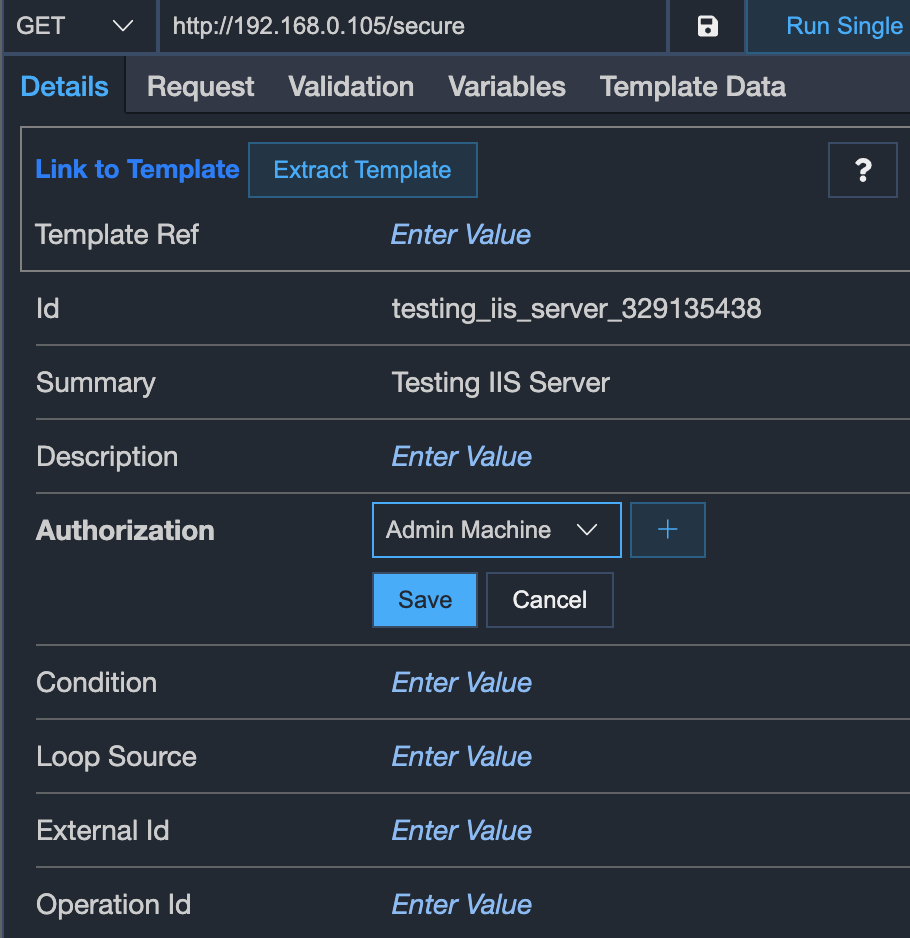# NTLM Authentication
In NTLM Authentication, the system simply asks for a username, password, domain name, and workstation for making authenticated HTTP requests and the NTLM authorization header will be sent for the first successful authenticated request. After that vREST NG will keep the connection open to make other authenticated requests.
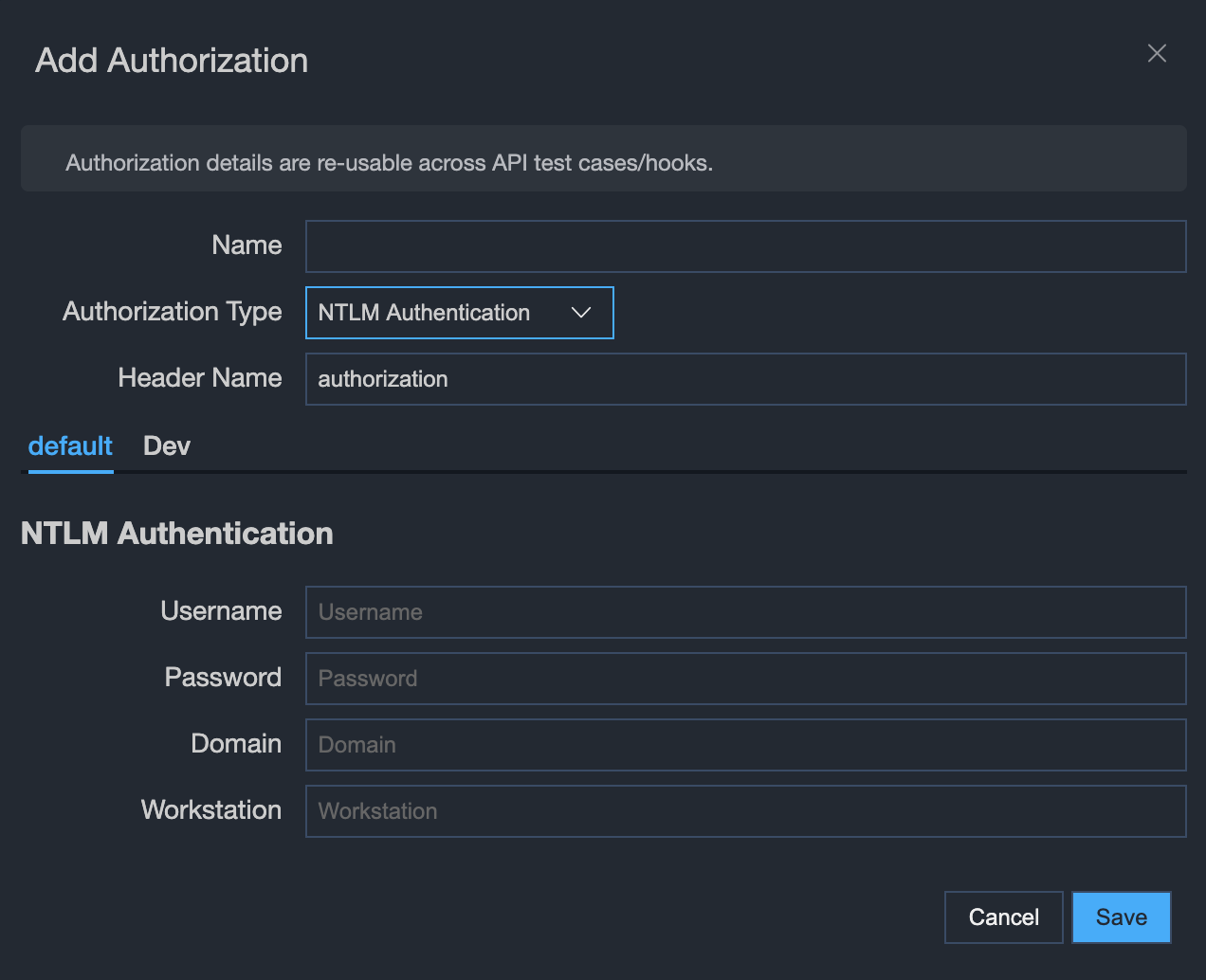
# How to use?
Let's take an example, how you can configure NTLM Authentication for your test cases in vREST.
- First Configure an Authorization of type "NTLM Authentication" like this
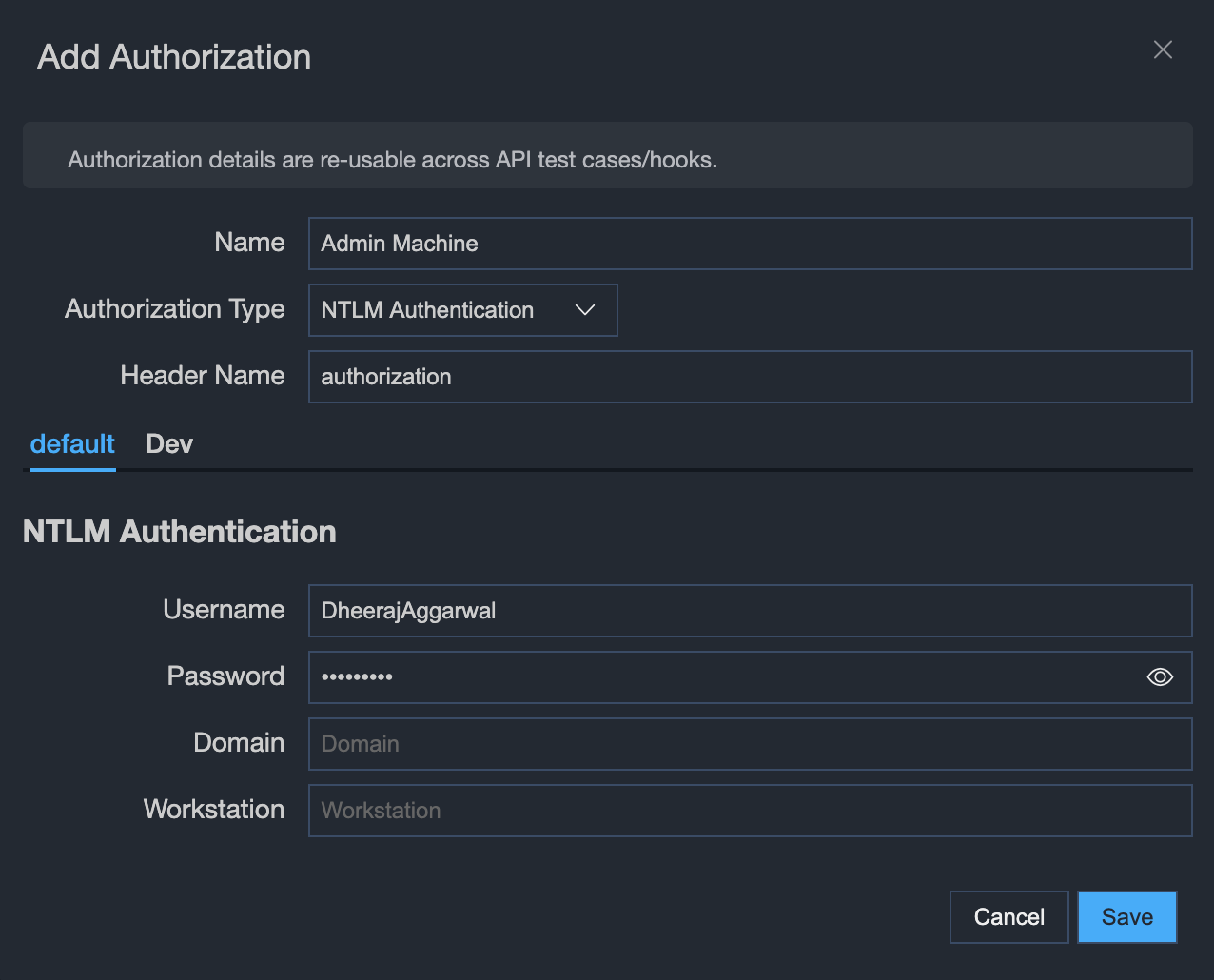
- Then use this configured authorization in your test cases like this