# Import Postman Collection
If you are a Postman user and you want to import your Postman Collection into vREST NG so that you can continue the work that you were doing in Postman, then it is pretty easy to do so.
vREST NG has the ability to import Postman Collections and create test cases for the corresponding requests from your Postman Collection.
# Export Postman Collection
- Once you have opened Postman, go to the Collections Tab in your left pane.
- Right click on the Collection that you want to export.
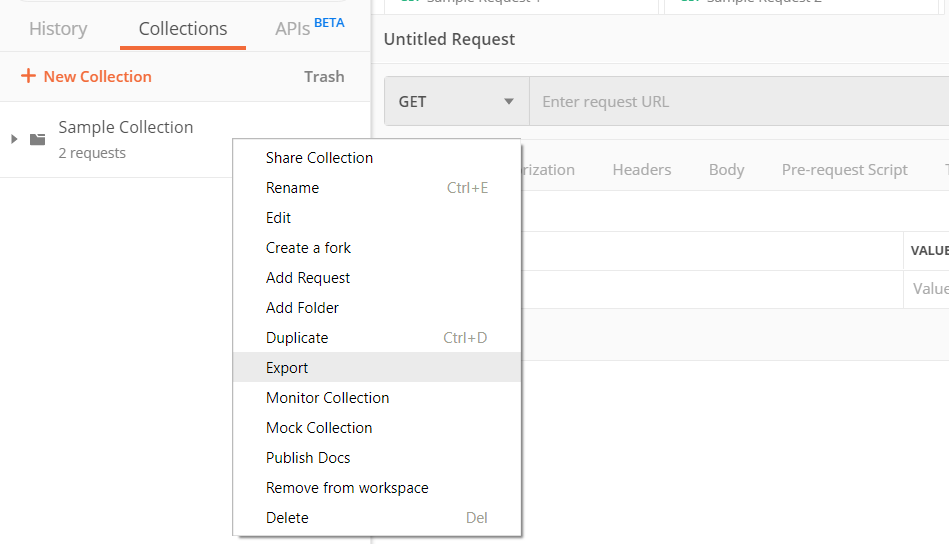
- Select Export from the menu.
- Select the directory where you want to export your collection and click OK.
- Now you have a .json file for your Postman Collection
# Importing Postman Collection into vREST
- Open vREST NG application.
- Go to the Test Cases Tab.
- Click on
button as shown below in the top left side of the application in Test Cases tab.
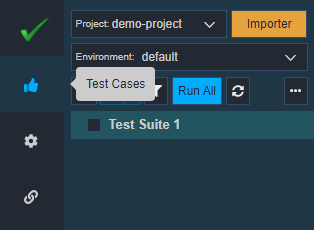
- A window will pop up as shown below. Select Postman for Import Source
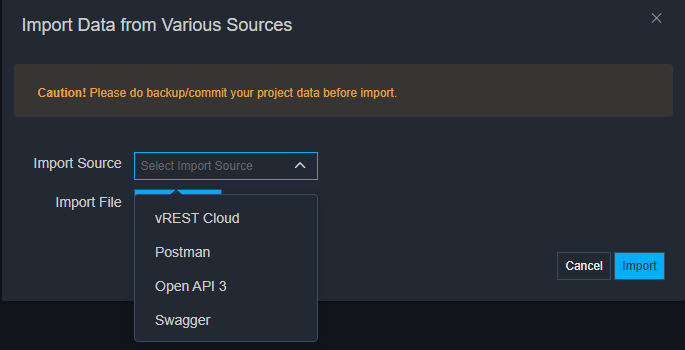
- Click on
- Find and select the Postman Collection .json file.
- Now click on
Voila! Your Postman Collections are imported into vREST NG and test cases are created for all the requests from your Postman Collection, respectively.