# Create templates manually
A template is a reusable test case that can be shared among multiple test cases. In this guide, we will look at how you may write a template in vREST NG Application. Writing a template is very similar to writing a test case.
Click on the dropdown icon next to the
+button in the left pane and select the optionCreate Template.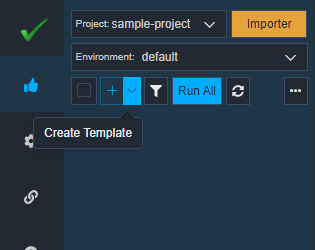
A dialog window will appear to create your template as shown below.
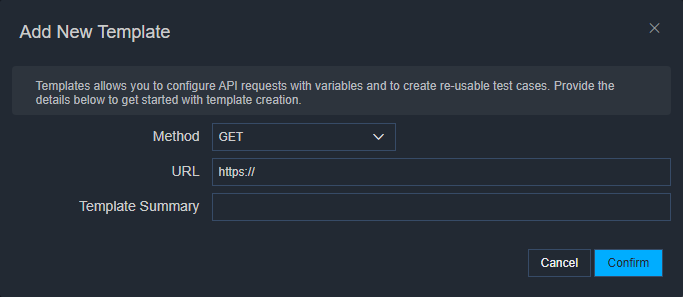 Just fill in the desired details and your template will pop up from the right pane to fill out further information.
Just fill in the desired details and your template will pop up from the right pane to fill out further information.
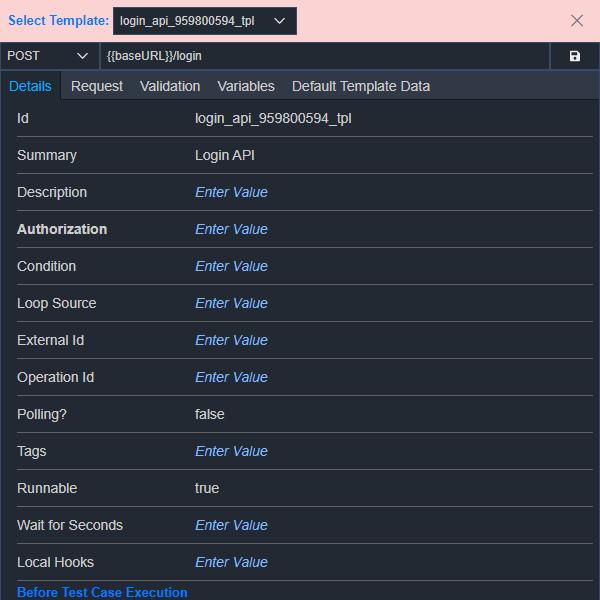
Now, similar to the test case, you may fill out other information like Request Query Parameters, Request Body, Request Headers, Response Validation information, and extracted variables information as well.
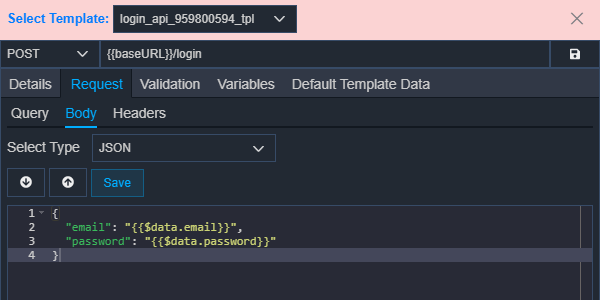 Image: Template Request Body
Image: Template Request Body
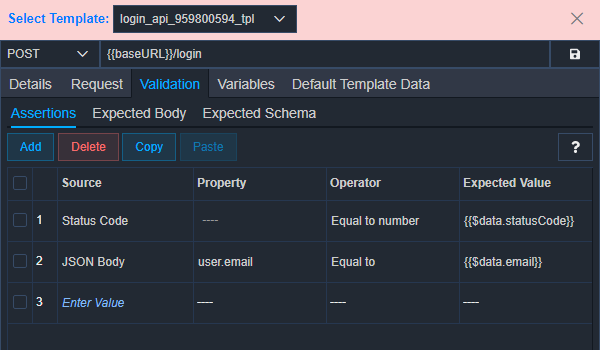 Image: Template Assertions
Image: Template AssertionsNow, you can easily create test cases from this template by just defining the specific information. For more information on this, please read our guide on Create Test Cases from Template