# Setup Project in vREST NG Dashboard
Setting up a project in vREST NG Dashboard is quite simple. Just visit the Dashboard Menu >> Dashboard Projects section from the left side menu options.
Few points regarding Dashboard Project:
- Dashboard Project Name can be different from vREST NG Application project directory name.
- There should be a one-to-one mapping between the vREST NG Application project and vREST NG Dashboard Project.
The project screen showing all the instance projects will look like as shown below:
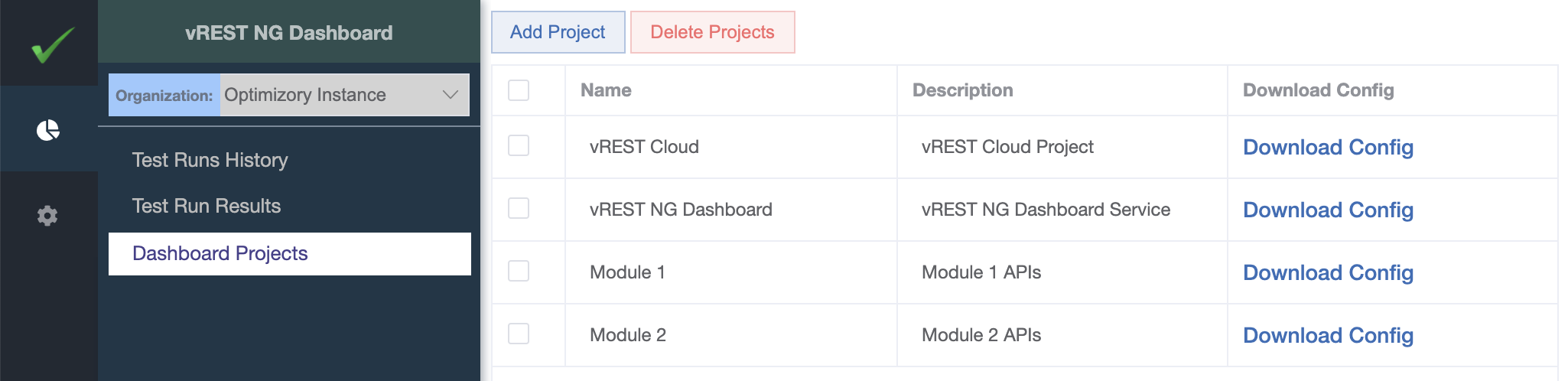
To create a new Project,
- Simply click on the button "Add Project" available in the top header toolbar.
- A new row will appear in the project table.
- Provide the project name and click on the Save button to create a new project.
- Optionally you may provide the project description if you want to.