# CLI Token
To record the test executions executed by the vrest-ng-cli utility, you will need to generate the CLI token to be used in the vrest-ng-cli utility.
# Generate CLI Token
To generate the CLI Token, simply follow the steps below:
- Visit
Configuration>>CLI Tokenfrom the left side menu bar in vREST NG Configuration page.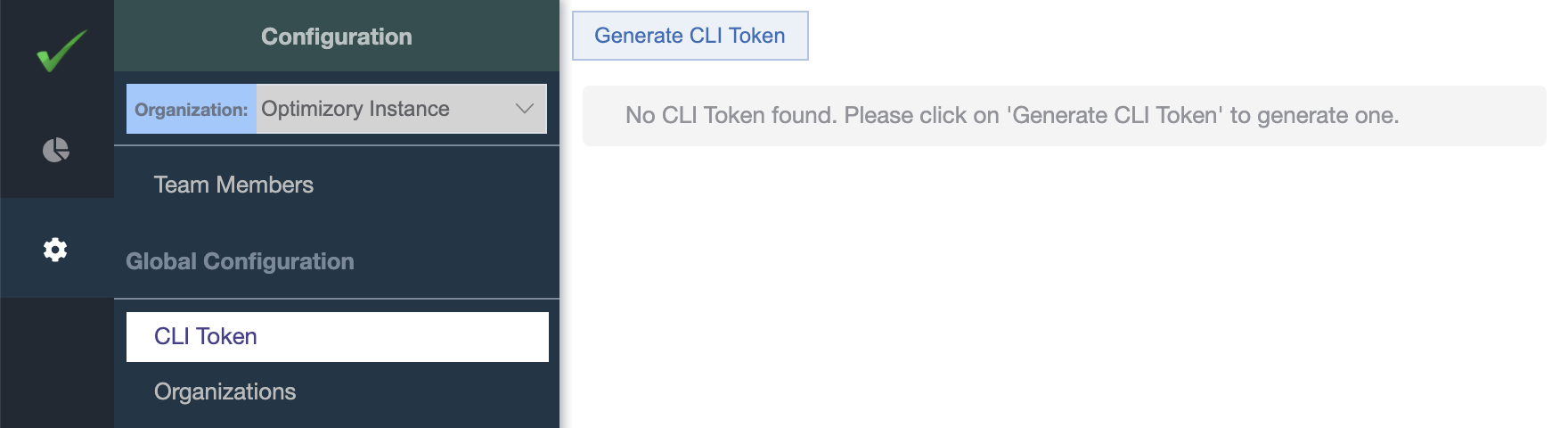
- Click on
Generate CLI Tokenbutton to generate the CLI Token.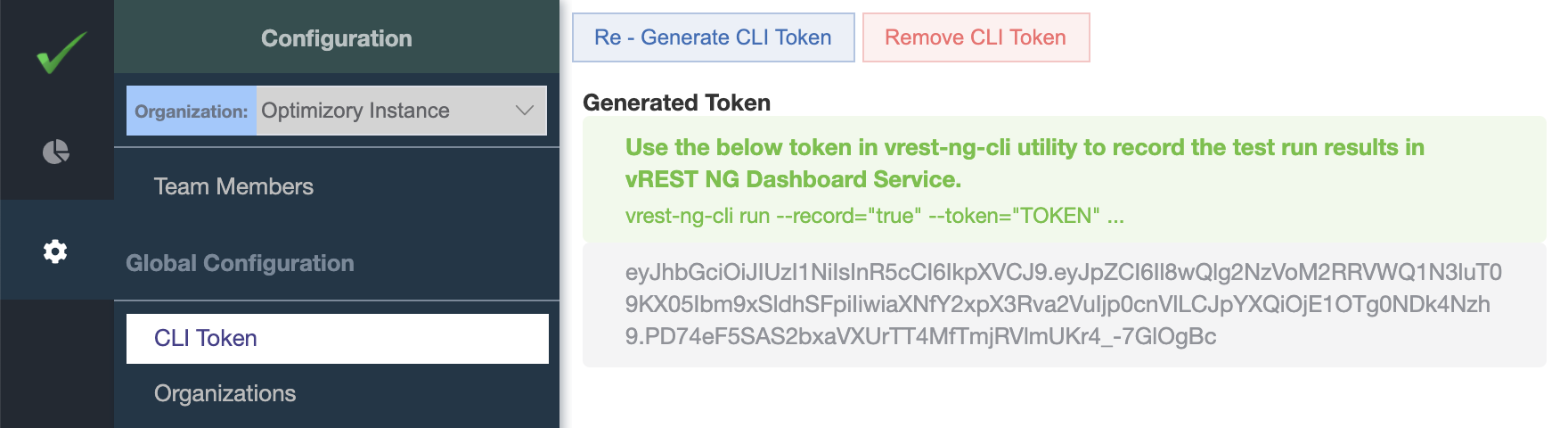
- That's it.
# Use of CLI Token
You may use this generated CLI Token in the vrest-ng-cli command to record the test run results in vREST NG Dashboard Service.
vrest-ng-cli run --record="true" --token="<TOKEN>" ...
For detailed instructions on vrest-ng-cli utility, you may look at our CLI guide on Executing Test Cases.
# Remove CLI Token
To remove the CLI Token, simply follow the steps below:
- Visit
Configuration>>CLI Tokenfrom the left side menu bar on the vREST NG Configuration page. - Click on the
Remove CLI Tokenbutton to remove the generated CLI Token. - Once the token is removed then it cannot be used by the
vrest-ng-cliutility.